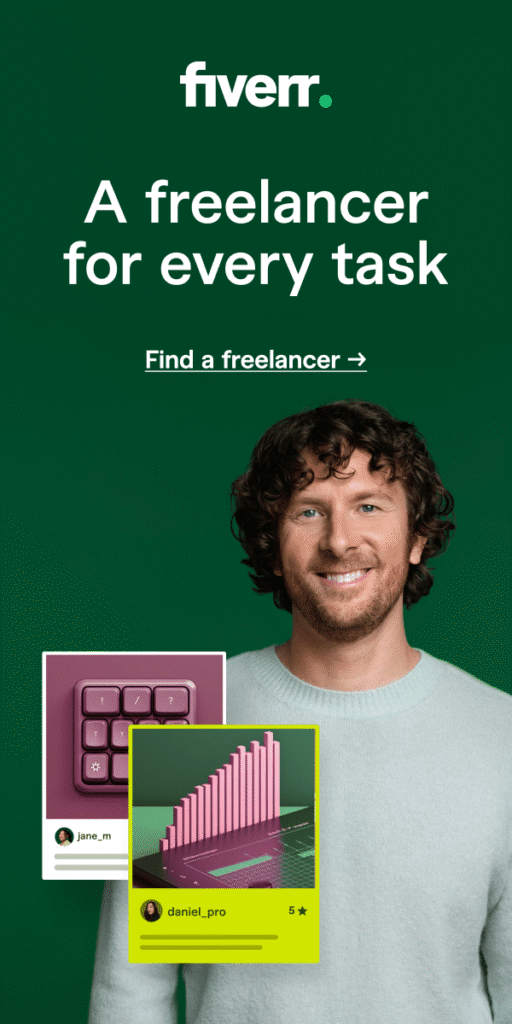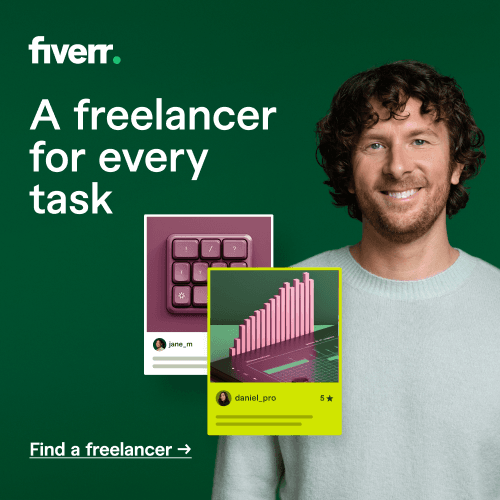Even with AI tools, short videos, and social media everywhere, blogs are still one of the best ways to grow your brand, share what you know, and earn real income online.
People still Google things. They still want helpful, honest answers.
And most of that content still comes from blogs—not TikToks.
And the best part?
You don’t need to be a tech wizard or a pro writer to get started.
Today’s blogging tools make it easier than ever to launch fast, write smarter, and build consistent traffic—even if you’ve never blogged before.
In this guide, you’ll learn how to start a blog in 2025, the right way. We’ll show you step by step how to pick your niche, build your blog, and grow it into something that earns money and builds trust over time.
Let’s get into it.
What Is a Blog? (And Why Should You Start One?)
A blog is a tool anyone can use to build trust, grow an audience, or make money online.
It’s a simple website made up of articles that you publish over time, These posts can teach something, tell a story, or answer a question and it the best part is that it can work 24/7 to help you connect with the people who search for your ideas.
Why should you start a blog in 2025?
Here’s just a few reasons why you should want to start blogging this year:
- You don’t need followers or a big budget to begin
- It works while you sleep—thanks to evergreen content
- It’s a great way to build a personal brand
- You can make money through affiliate links, ads, or digital products
- It helps you grow an audience you actually own (unlike social media)
How do I start a blog if I’ve never done it before?
Good news—you don’t need to be a tech expert or a writer.
In 2025, it’s easier than ever to create a blog thanks to beginner-friendly platforms like WordPress, Ghost, and Webflow. These tools give you drag-and-drop builders, ready-made themes, and everything you need to launch—with no coding or design skills required.
Do people still read blogs in 2025?
Yes—millions of people read blogs every day, which is why millions of blog posts are still published daily!
And Google is still the #1 place people turn to when they have a question. It’s the go-to place billions of people use to find answers to their everyday questions—and that’s not changing anytime soon.
The exciting part for bloggers is that the majority of the helpful answers you see at the top of Google?
They come from blogs.
How do blogs make money?
There are several ways. Once your blog gets traffic, you can:
- Share affiliate links to products you recommend
- Run ads through networks like Google AdSense or Mediavine
- Sell your own digital products (like eBooks or courses)
- Offer services like coaching or freelance writing
Even a small blog can earn passive income with the right strategy.
Do I need to be on camera to have a blog?
Not at all. If you’ve ever asked how can I make money online without showing my face, you’re not alone.
The truth is, you don’t need to be an influencer.
You can blog anonymously or just focus on your writing. People care more about the value of your content than what you look like.
Choose a Niche That Brings Value (and Lasts)
If you’re serious about blogging choosing your niche is one of the most important steps.
It’s not just “what you write about”—it’s the theme that ties your blog together. It tells readers what kind of content they can expect, and it tells search engines (like Google) how to categorize your site.
When you create a blog with a clear focus, it becomes easier to attract the right readers, grow your traffic, and build authority in that space.
What exactly is a niche?
A niche is the specific topic—or group of related topics—your blog focuses on.
Instead of blogging about everything, you blog about one or a few main topics.
That might be budgeting tips, healthy recipes, remote work life, or something else you’re passionate about and can help others with.
A well-chosen niche helps your blog stand out, even in a crowded space.
Why your niche needs to be long-lasting (evergreen)
Here’s a tip that most new bloggers overlook:
Picking a niche with topics that remain useful over time.
This is called evergreen content—topics that people search for year after year, not just during trends or fads.
Evergreen niches bring in long-term traffic from Google, Pinterest, and other platforms. That means your posts can continue helping people—and making money—months or even years after you hit the publish button once.
Here’s a list of 20 evergreen niches that can spark some ideas—and will always be around.
These blog ideas focus on solving everyday problems, helping people improve their lives, and sharing valuable knowledge. Best of all, they’re not based on trends, which means they can bring in traffic and income for years to come.
- Debt-Free Living – Share stories, payoff plans, and money-saving advice
- Frugal Lifestyle – Teach readers how to live better with less
- Home Organization – Closet tips, storage solutions, and systems that work
- Meal Prep for Working People – Time-saving recipes and grocery hacks
- Simple Living with Kids – Routines, toys, and parenting with less stress
- Time-Saving Tech Tools – Apps and digital tools that help busy people
- Homesteading and Gardening – Urban gardening, DIY composting, small-space growing
- Personal Growth and Mindset – Habits, goal setting, and self-improvement
- Work From Home Jobs – Reviews, tips, and success stories
- Home Maintenance and DIY – Budget repairs, seasonal checklists, easy upgrades
- Couponing and Cashback Hacks – How to save more without giving up what you love
- Digital Decluttering – Organize your inbox, files, and digital life
- Simple Style for Women – Capsule wardrobes, closet tips, budget fashion
- Introvert-Friendly Lifestyle Tips – Productivity, routines, self-care ideas
- Chronic Illness Management – Real stories, routines, and helpful tools
- Sustainable Fashion – Thrift hauls, clothing care, and ethical brands
- Learning New Skills as an Adult – Language learning, DIY crafts, or coding
- Pet Care for New Owners – Training, gear, nutrition, and home life
- Christian or Faith-Based Living – Devotionals, encouragement, routines
- Marriage and Relationship Advice – Communication tips, connection habits, and support
Step-by-Step Blog Setup: Choose Your Platform, Hosting, and Domain
Step 1: Choose Your Blogging Platform
When starting a blog, you need a blogging platform—this is the tool you’ll use to write, design, and manage your site.
Think of it like the frame of a house—it supports everything else you’ll build. A strong frame gives you room to expand, while a weak one limits your potential.
There are many platforms out there. Some are beginner-friendly but don’t offer much flexibility. Others may look nice but charge more to unlock key features.
WordPress.org is the most popular blogging platform for a reason. It’s free, powerful, and gives you full control over your blog. With WordPress, you can customize everything, add plugins, and scale your blog as it grows.
If you’re serious about blogging long-term, WordPress is the best place to start.
Step 2: Set Up Web Hosting
If your blogging platform is the frame of the house, then web hosting is the land your house is built on.
Hosting is what keeps your blog online so people can visit it any time, day or night. Without hosting, no one can see your site—even if you’ve written great content.
There are many hosting providers, but not all are reliable or beginner-friendly.
For new bloggers, Hostinger is a great choice. It’s fast, affordable, and offers one-click WordPress installation, so you can get started in just minutes. Plus, they include a free domain name with most plans.
If you want a blog that loads quickly and stays online without breaking the bank, Hostinger is one of the best options out there.
Step 3: Pick Your Domain Name
Your domain name is like the front sign on a shop—it’s how people find you and remember you.
Just like a store name, your domain name should be clear and easy to recall, best practice is to keep it simple, short, and tied to your niche.
You can use free tools like Namecheap, GoDaddy, or Namecheckr to search for availability. Whenever possible, stick with a .com—it’s the most globally trusted and easiest to remember.
And if you’re having a hard time thinking of a name you can use Chatgpt for instant inspiration.
Getting Started With a WordPress Website
Now that you have hosting and a domain name, it’s time to install WordPress—the tool you’ll use to run your blog.
Think of WordPress like the dashboard of a car. It helps you steer your blog, add new content, change how things look, and manage everything in one place.
If you’re using Hostinger, the good news is that WordPress can be installed with just one click.
Just follow these steps:
- Select “WordPress” from the installer
- Choose your domain
- Create a login (save this!)
- Click install and wait a few seconds
Once it’s done, you’ll be able to log into your blog at yourdomain.com/wp-admin.
From there, you’ll access your WordPress dashboard where you can start customizing your blog and writing your first post.
WordPress is powerful, but also beginner-friendly. You don’t need to know how to code or be a tech pro—just follow these steps and you’ll be up and running in no time.
Choose a Blog Design That’s Clean and Mobile-Friendly
Your blog’s design is the first thing people notice—and it sets the tone for your whole site.
Think of it like decorating a store. A clean, welcoming space keeps visitors browsing longer, while a cluttered layout makes them more likely to leave.
In blogging the principles are the same, simple is better. You want your design to be easy to navigate, fast to load, and look great on both desktop and mobile.
If you’re using WordPress, you’ll find thousands of free and paid themes to choose from. Look for themes that:
- Are mobile-responsive (this is a must!)
- Load quickly
- Are easy to customize
- Match your niche or content style
Install a Theme That Matches Your Style and Goals
Now that you know what to look for in a blog design, it’s time to install a theme that brings your blog to life.
A WordPress theme controls how your blog looks and feels. It’s like picking the outfit your website wears—it should fit your style, your topic, and your goals.
To install a theme in WordPress:
- Go to your dashboard
- Click on Appearance > Themes
- Select “Add New”
- Search for a theme like Astra, Kadence, or GeneratePress
- Click Install, then Activate
From there, you’ll be able to start customizing your site—like changing colors, adding a logo, or choosing a layout that works for your content.
A few beginner-friendly WordPress themes to consider:
- Astra – Lightweight and flexible
- Kadence – Great design, fast performance
- GeneratePress – Super clean and built for speed
- Hello Elementor – Lightweight, fast and built for non-techies
If you’re not sure which theme to choose right away, start with a free one and upgrade later as your blog grows.
The goal here is to keep things clean, simple, and easy to read—especially on mobile. A good theme makes your content shine without distracting from it.
Customize the Look and Feel of Your WordPress Site
In WordPress, you can start customizing by going to:
Appearance > Customize
From there, you can adjust:
- Colors – Pick a palette that matches your vibe (keep it clean and easy to read)
- Fonts – Choose simple fonts for better readability
- Logo – Upload a logo if you have one, or use a text-based blog name
- Menus – Create a top menu so people can find your pages easily
- Sidebar or no sidebar – Decide whether you want widgets (like search or categories) on the side
You don’t need to be a designer. Most themes give you easy options to click and change things without touching any code.
Tip: Always preview changes before publishing, and check how everything looks on mobile.
Simple, consistent design builds trust—and helps keep your readers focused on your content.
Set Up the Core Pages Every Blog Needs
Before you start writing blog posts, it’s a good idea to create the basic pages your readers (and Google) expect to see on a professional site.
Think of these pages as your blog’s backbone. They help visitors trust you, understand what your site is about, and know how to get in touch.
Here are the core pages every blog should have:
- Home Page – This is the front door of your blog. You can feature your latest posts, introduce your niche, or add a welcome message.
- About Page – Tell your readers who you are, why you started the blog, and how you can help them.
- Contact Page – Add a simple form or email address so people can reach out.
- Blog Page – This is where your articles will show up. Most WordPress themes set this up automatically.
To create a page in WordPress:
- Go to your dashboard
- Click Pages > Add New
- Give your page a title (like “About” or “Contact”)
- Add your content
- Click Publish
You don’t have to make them perfect right now. Just get them live so your blog looks complete and professional from the start.
Write and Publish Your First Blog Post
Now that your blog is set up, it’s time to write your very first post—and officially go live.
This step can feel intimidating, but here’s the truth: what matters most is getting it done, not getting it perfect.
Your first post is just the beginning. It doesn’t need to be flawless. It just needs to be real, helpful, and published.
Don’t wait for it to be perfect. Once you’re post is live, you can improve it as much as you want.
To create your post in WordPress:
- Go to your dashboard
- Click Posts > Add New
- Add a title (like “Welcome to My Blog” or “5 Things I Wish I Knew About [Your Topic]”)
- Write your content using simple headings, short paragraphs, and maybe a few images
- Click Publish
What’s Next for Your Blog? (And How to Keep Growing It)
Now it’s time to focus on creating helpful, content that keeps working for you long after it’s published. Evergreen content can help you achieve that, in whatever niche you choose start by creating posts that answer common questions, solve everyday problems, and stay relevant over time.
As a beginner, don’t worry about being perfect. Just write in your natural voice and keep learning everyday. The more you create, the better you’ll get.
Then when you’re ready to start growing your blog, Pinterest is a great free platform for getting traffic—especially for niches like lifestyle, health, food, and personal finance.
As your blog gains more traction, be sure to set up Google Analytics and Google Search Console. These free tools help you track your blog’s performance and improve how you show up in search and help you to better monetize your content.
Until then, don’t wait for the “perfect” moment. Start your blog, keep showing up, keep writing, and keep creating content that helps others. Your blog can’t grow unless you start. So why not begin today?